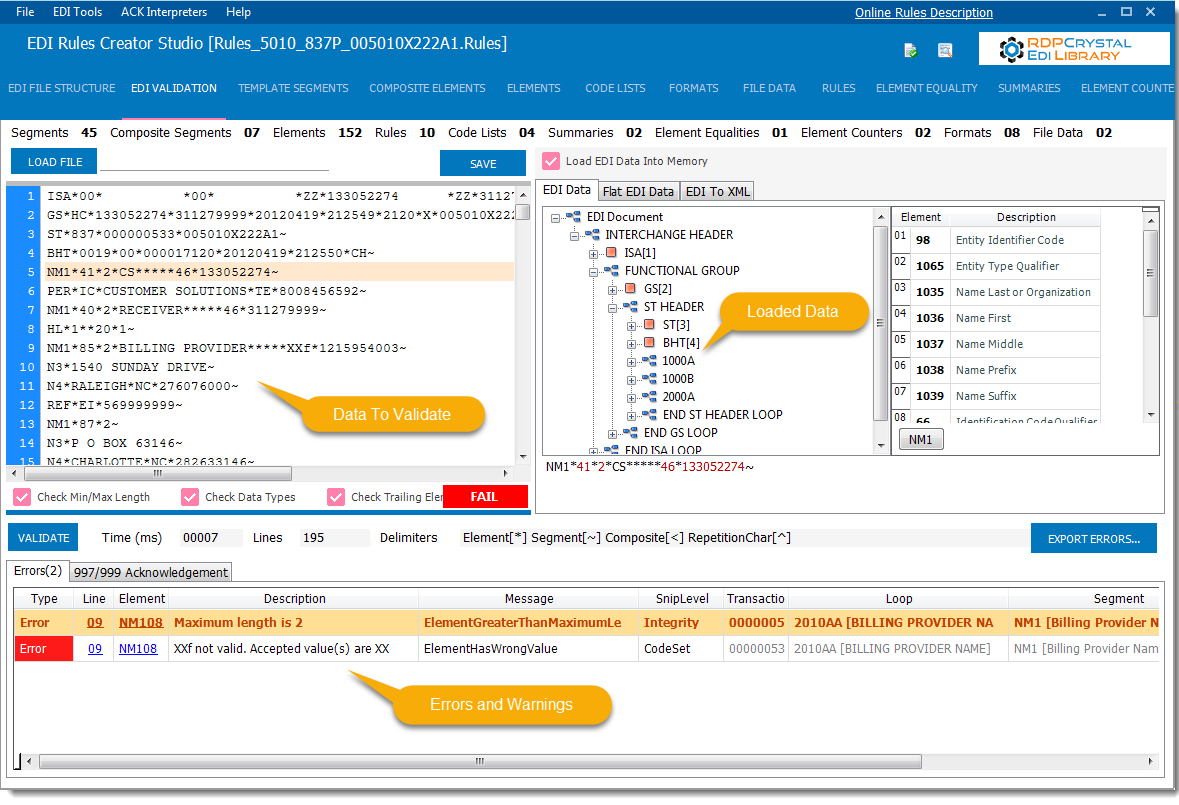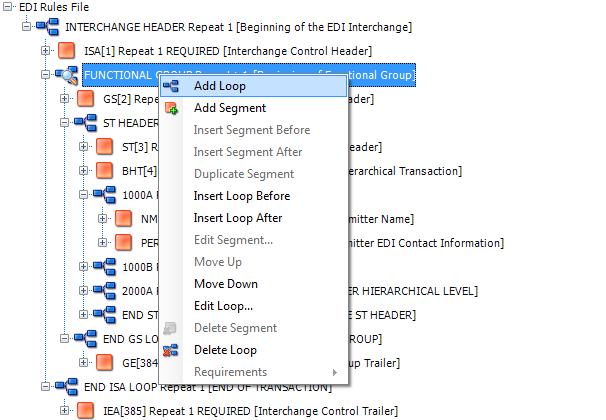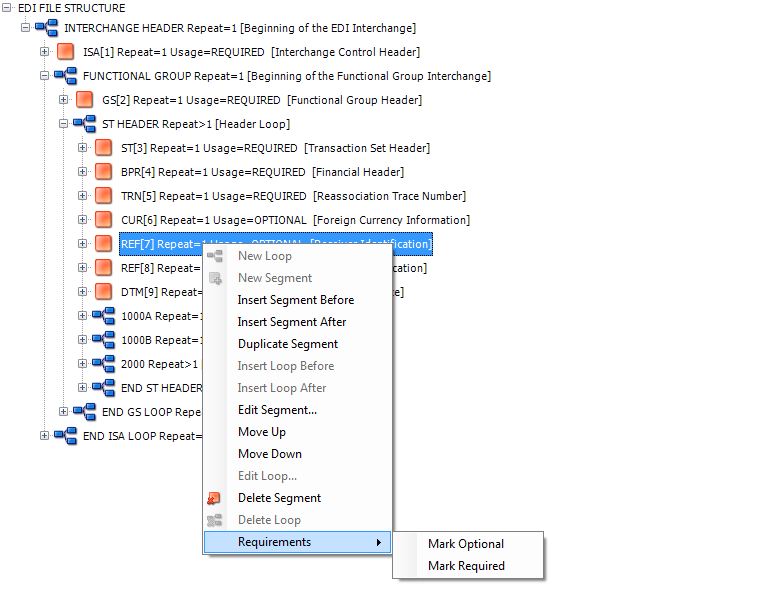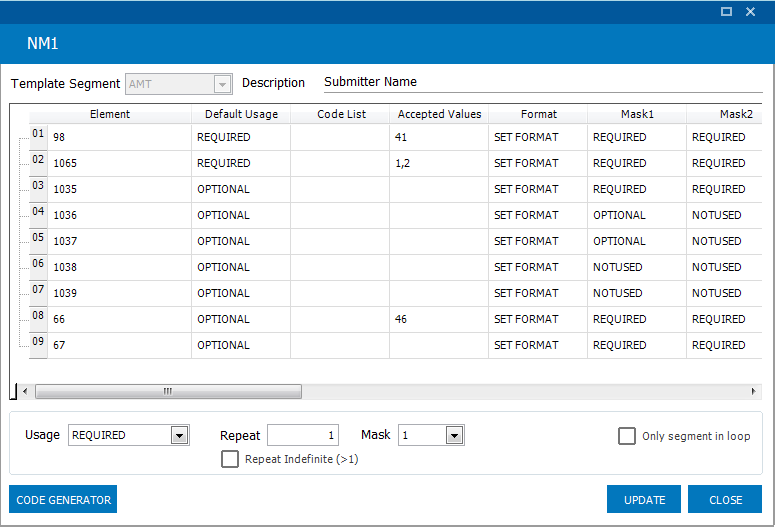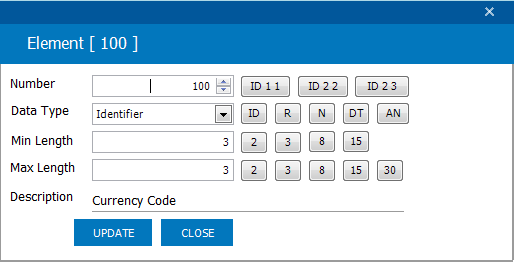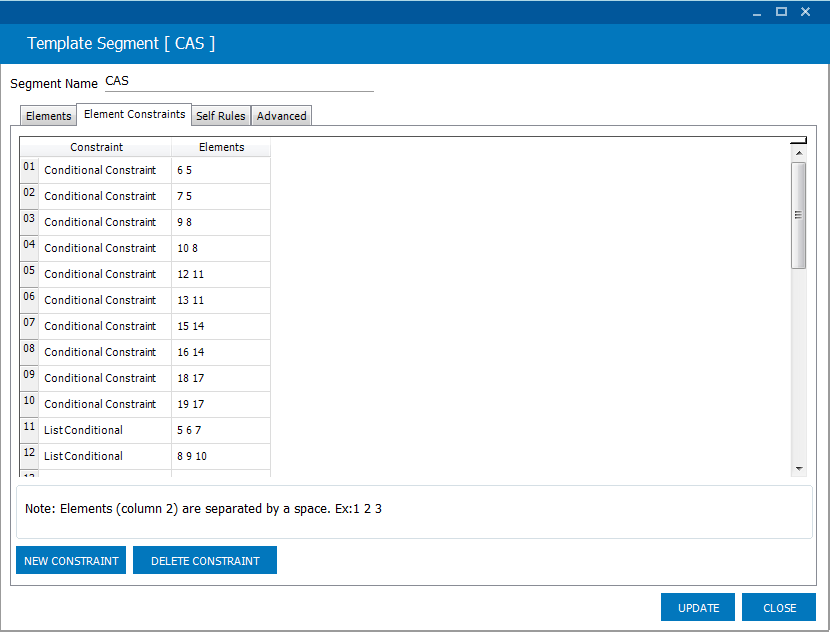EDI Rules Creator Studio
Making HIPAA EDI Simple For Over 16 Years
Think Simpler
View, Validate, Test, Fix, Split, Join and Interpret EDI Data
Join the Revolution
Main Features
- View errors and warnings in EDI data
- Write your own EDI rules with RDPScripting EDI Language
- Navigate to the exact line, segment and composite element with one mouse click
- Configure code lists for extreme file validation. For example (states, zip code, CPT, ICD, NDC codes, etc)
- Generates a fully complaint 997/999 acknowledgment file based on errors
- Interprets 5010 999 Acknowledgement Files
- Interprets 4010 997 Acknowledgement Files
- Split files by Interchange, Functional Group or Transaction
- Combines multiple X12 EDI files into one
- Handles small and large EDI files
- Preloaded with HIPAA 4010 and 5010 Implementation Rules
- Plus much more
Getting Started – Fixing bad EDI files should be this easy – Video ( Click to Start )
Getting Started
Download the Free Trial above, install and open the application from your desktop. Let’s open an 5010 837 Professional Rule
5010 837 Professional Rules are now loaded
In the EDI VALIDATION tab there is sample 5010 837 Professional EDI data to validate
Hit the VALIDATE Button
We can see errors and warnings including loaded EDI data. Click on the Element or Line column to go to the line and element containing the error.
Congratulations, you’ve found your first EDI error using EDI Rules Creator Studio!
Related Tutorials
Music In Videos By BenSound