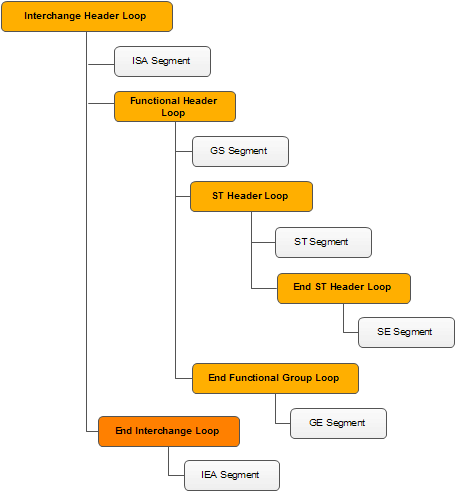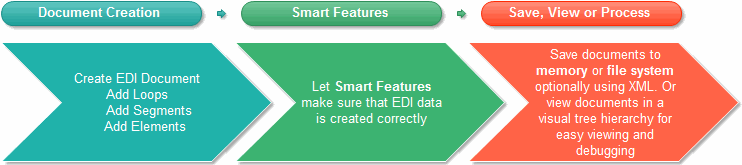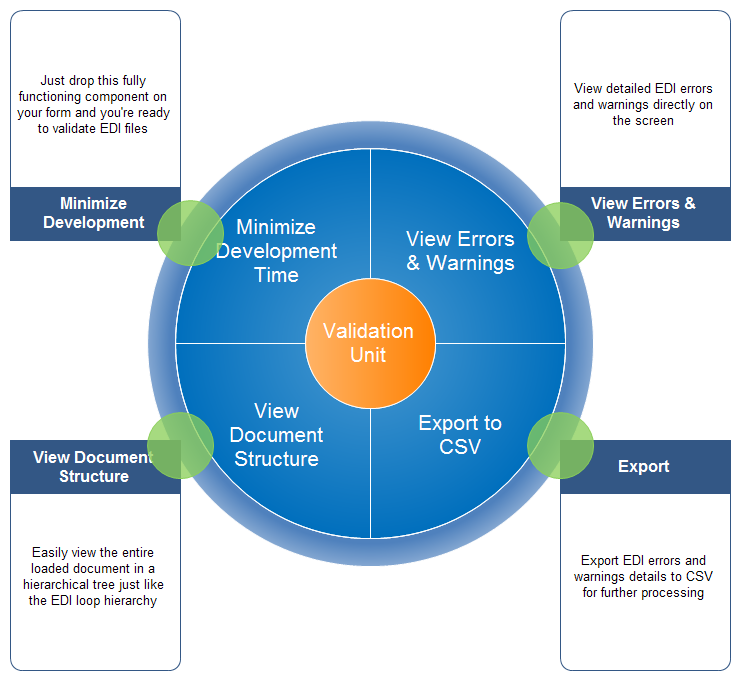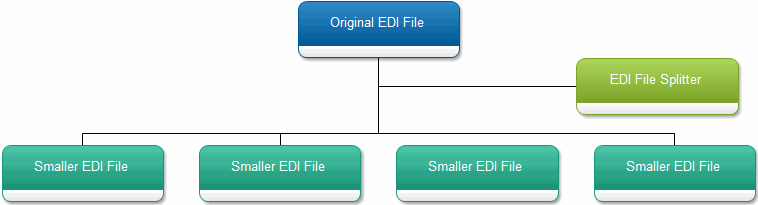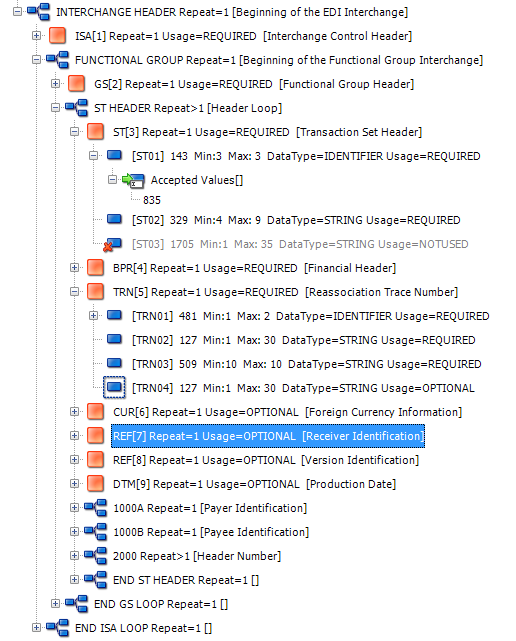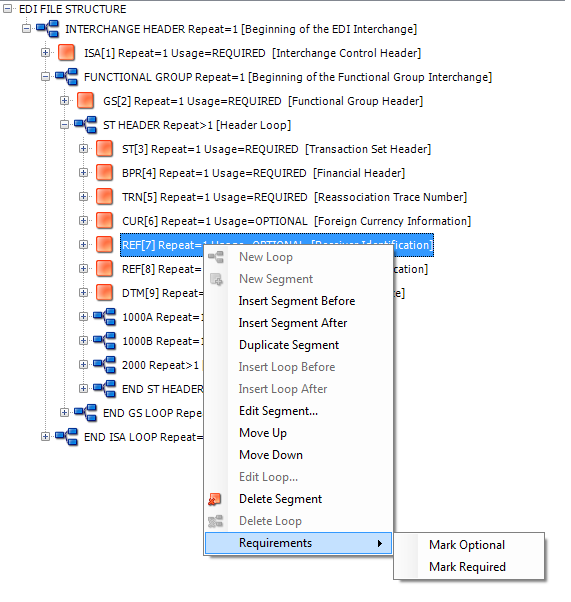Typed Document
Typed Documents removes all complexities from creating HIPAA EDI documents. It allows the creation of HIPAA EDI documents without worrying about elements, delimiters and many other EDI nuances
- Use feature-rich HIPAA objects like X125010Document to quickly create EDI documents
- Use high level objects like ISA, GS, ST, CLM, IEA etc
- Just set properties instead of worrying about elements, positions, segments and delimiters
- Seamlessly use composite elements
- Cut HIPAA EDI development time in half
- Generate actual EDI data with one procedure call
Read more
RDPCrystal EDI Library is a suite of .Net EDI components that can create, parse, join, split, validate and load EDI files. It’s compatible with WPF, WinForms and Web applications and supports any .NET language.
RDPCrystal EDI Library Components
EDI Document/EDI Lightweight Document
EDIDocument is a powerful state-of-the-art component that provides a fast and easy way to create X12 or EDIFACT EDI files.
- Create X12 EDI files
- Extremely easy-to-use API
- Enables well-formed EDI files the first time
- View entire EDI document in a tree data structure after creation
- Convert EDI document to XML with one procedure call
- (Smart Feature) Auto trim trailing spaces
- (Smart Feature) Pads element to meet min and max requirements
- (Smart Feature) Automatically removes empty trailing data elements and trailing composite data elements. Reduce EDI file rejections!
- Cuts EDI Development time in half with fast loop, fast segment, and fast element creation
- Add multiple Data Elements to a Data Segment in one line. No need to keep using ‘Add’ methods over and over again
- Object Oriented Design and Architecture
- Easy to understand structure
- Automatically keeps track of the number of Data Segments created. Great for SE segments (X12)
- Generates easy-to-read EDI files
- Fast EDI file generation
- Highly configurable!
- Includes sample program to get you started
- Can be used by any .Net language (C#.Net, VB.Net, etc.)
EDIValidator
EDIValidator is a powerful component that provides a fast and easy way to both validate and load EDI files using a recursion based engine
- Fast parsing and validation speed
- Shows you the exact line where your errors are
- Uses its own stringent rules to catch errors that most parsers miss!
- Extremely easy to use API
- Validates both X12 and EDIFACT EDI files
- Create your own EDI rules for your own organization or line of business
- Access your EDI documents like an API after validation
- Supports both internal and external code lists like CPT, ICD, NDC, CAS, zip codes, states, countries, etc. for superior validation
- Option to load EDI data in a tree after validation
- Advanced pattern matching with Regular Expressions for superior validation
- Validates pre-formatted EDI files
- Set custom segment and composite data element delimiters
- Tracks down unrecognized loops
- Validates Out-Of-Order segments
- Handles Repeating Elements and Repeating Composite Elements
- Validate EDI data from a file OR from a string containing EDI data
- Auto-Detection of character delimiters
- Dynamically change EDI Rules before Validation
- Object Oriented Design and Architecture
- Includes sample program to get you started
- Can be used by any .Net language (C# .Net, VB.Net, etc.)
- Highly Configurable!
EDI Validation Unit Component
EDIValidationUnit is a pre-built UI component that you can just drop on your forms and begin validation.
- Start validating EDI files right away
- No Programming Required
- Just drag-and-drop the component onto your forms and you’re ready to go
- Graphically see all errors in EDI files
- Graphically see all warnings in EDI files
- Graphically see all data in your EDI file in a tree
- Navigate to errors in EDI files with one click
- Navigate to warnings in EDI files with one click
- Set component colors to the look and feel of your application
- Saves you a lot of time right from the beginning!
- Includes a sample program to get you started
- Displays progress while validating EDI files
- Can be used by any .Net language (C#, VB.net, etc)
EDIFileSplitter
EDIFileSplitter is a component that provides a fast and easy way to split large EDI files into smaller ones.
- Ability to split multiple X12 EDI files into many EDI files
- Ability to split X12 files at the functional group level (GS) or the header level (ST)
- Ability to specify how many headers or functional groups to place in each split file
- Fast reading and writing speeds
- Asynchronous file read and write operations
- Buffered write operations to decrease IO calls
- Memory efficient
- Ability to specify the size of read and write buffers for less IO operations
- Extremely easy to use API
EDI File Joiner (X12)
EDIFileJoiner is a component that provides a fast and easy way to combine multiple X12 EDI files.
- Ability to combine multiple X12 EDI files into one EDI file
- Ability to combine X12 files at the functional group level (GS) or the header level (ST)
- Put your EDI files in one place
- Fast reading and writing speeds
- Asynchronous file read and write operations
- Auto detection of file delimiters to properly combine files
- Memory efficient
- Ability to specify the size of read and write buffers for less IO operations
- Extremely easy to use API
EDI Document Viewer
The EDI Document Viewer is a high performance, low memory UI component that allows you to view your loaded documents in a hierarchical fashion.
- View entire EDI documents in a hierarchical tree
- Low memory footprint, only nodes that are in view are loaded
- On demand loading, unloading of EDI items
- Color coded elements for easy viewing
- Raises a NodeSelected event for custom coding
- Supports repeating elements as well as repeating composite elements
- Support EDIDocument and EDILightweightDocument object types
- Supports both small and large EDI files
EDI Rules Reader Component
The EDI Rules reader component allows programmatic access to your EDI validation rule files.
- Reads any EDI rules file with just one procedure call
- Allow you to dynamically change EDI rules before validation
- Automatically loads all loops, segments, elements, composite elements, accepted values, etc. into one data structure
- Creates a tree node object with EDI file structure for graphical view of EDI rules
- Track loading progress with its progress event
- Extremely easy to use API
- Object Oriented Design and Architecture
- Includes sample program to get you started
- Can be used by any .Net language (C# .Net, VB.Net, etc.)
EDI Rules Creator Application
EDI Rules Creator is a graphical based tool that enables developers to quickly create or edit EDI rules. It can be used to create X12 and EDIFACT rules.
- Easily view, modify and create EDI rule files GRAPHICALLY
- Add loops, segments, elements, and composite elements with the click of a button
- Create a segment ONCE and use it over and over again with TEMPLATE SEGMENTS
- Add code lists (both external and internal) for better file validation. For example (states, zip code, CPT, ICD, NDC codes, etc)
- Specify patterns that elements data must conform to using Regular Expressions.
- Add values that data elements at specific positions must have
- Create your own data types that data elements can validate against
- Add element data types, minimum and maximum values
- Add required, situational or dependent loops and segments with rules
- Option to make application transparent to see rules file behind it
- PLUS MUCH MORE!
EDI File Loader
EDIFileLoader is a powerful component that provides a fast and easy way to parse and load any EDI file.
- Loads any EDI file
- Supports both X12 and EDIFACT EDI files
- Fast parsing and loading speeds
- Creates an EDIDocument after loading is completed for easy access to EDI data
- Access your EDI documents like an API
- Option to load EDI data from the file system and in-memory strings
- Auto detections of segment, element and composite delimiters
- Loads EDI files without any rules files whatsoever
- Exposes an array containing all lines of the loaded EDI file
- Extremely easy to use API
- Ability to convert EDI data to XML
HTTP/HTTPS Components
- Send/Receive files over HTTP/HTTPS protocols.
- Supports username and password authentication.
- Supports Certificates.
- Upload and download files asynchronously.