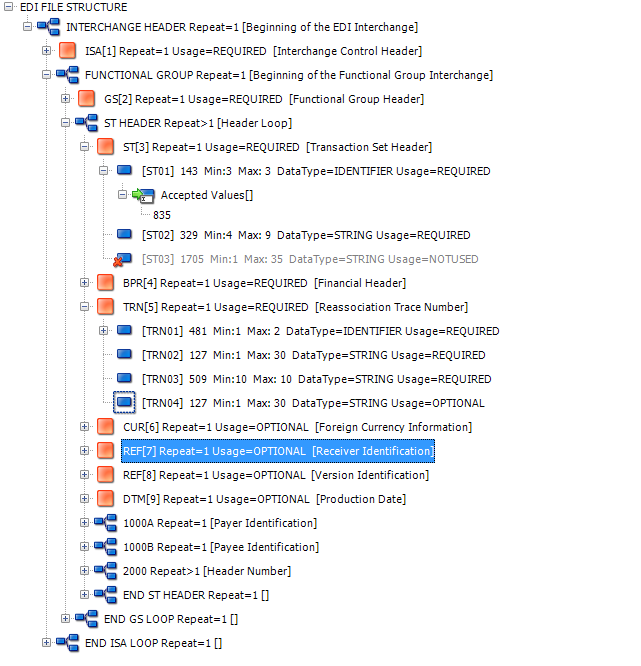EDI Rules Reader
View All EDI Validation Rules
Main Features
- Reads any X12 EDI rules file
- Allow you to dynamically change EDI rules before validation
- Automatically loads all loops, segments, elements, composite elements, accepted values, etc. into one data structure
- Contains all validation rules and constraints
- Creates a tree node object with EDI file structure for graphical view of EDI rules
- Track loading progress with its progress event
- Easy to use API
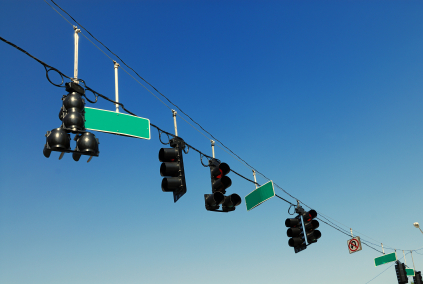
Details
Arguably one of the most important components in RDPCrystal EDI Library, EDIRulesReader creates a validation structure that can be used to validate and load EDI data. It is used by the EDIValidator component to validate EDI data.
It contains the following meta data for each Implementation Guide
- Element Definitions – ID, Type, Minimum, Maximum, Description
- Segment Definitions – Names, Usage
- Composite Elements Definitions – Names, Usage
- EDI File Structure – Loop Hierarchy
- Elements Formats – Regular Expressions used to validate data like dates, times, ids etc.
- Validation Rules – Required, Optional, Not Used loops, segments and elements
- Summary Rules
- Segment Constraints
- Element Constraints
- Code List and Accepted Values
- Plus much more
Customized views of the EDI rules can be created depending on usage
The Code
// Create an instance of the EDI Rules ReaderEDIRulesReader reader = new EDIRulesReader("C:\\EDIRules.Rules");
// Load EDI Rulesreader.Parse();
// After parsing the following dictionary lists are available for custom programming and application development// All the elements in the rules filethis.elements = reader.Elements;
// All the segments in the rules filethis.segments = reader.Segments;
// All the composite segments in the rules filethis.compositeSegments = reader.CompositesSegments;
// All the segment schemas in the rules filethis.segmentSchemas = reader.SegmentSchemas;
// All code list in the rules files (internal and external)this.codeLists = reader.CodeLists;
// All element formatsthis.elementFormats = reader.ElementFormats;
// The complete rules of the .Rules format included loops, usages, segments, elements, element valuesthis.loopSchema = reader.Schema;